Why a VS Code extension?
Tinybird is a tremendously powerful real-time OLAP database. With Tinybird, it’s quite trivial to publish sub-second APIs that filter and aggregate over billions of rows of data.
Performance isn’t everything. In fact, we think it’s table stakes.
But performance isn’t everything. In fact, we think it’s table stakes. If all you want is a real-time database, you have plenty of options to choose from.
That said, Tinybird checks the performance box. Even though we didn’t build it for performance benchmark zealots looking to squeeze the last drops out of a c6a.4xlarge, it’s still among the fastest real-time databases on the market. Tinybird is built on and improves upon ClickHouse, the world’s most powerful analytical database, so you know that it is very fast at scale.
But engineers ultimately choose Tinybird because it allows them to “flow” in a space where “flow” doesn’t always come naturally. You see, Tinybird solves big, hairy problems related to data streaming, data storage, data transformation, and data publication for engineers working with lots and lots of data. But Tinybird goes a step further by emphasizing the developer experience.
Tinybird solves big, hairy problems related to data streaming, data storage, data transformation, and data publication for engineers working with lots and lots of data. But Tinybird goes a step further by emphasizing the developer experience.
Our mission is to make data engineers and developers working with data more productive by giving them tools to build fast real-time data products, faster.
That means Tinybird's focus on developer experience isn’t just about releasing more powerful features or exceeding new performance benchmarks, but also on how those features and performance enhancements fit engineers’ workflows, improve their current data pipelines, and reduce their time to production.
Over the years, we’ve built numerous features to make complex things easier, including:
- Instant SQL-based APIs. Write some SQL, click a button, and you have a scalable, documented, dynamic, and secure REST API. Tinybird handles all the challenging parts of API development, from horizontal scaling and load balancing to hosting and performance monitoring.
- Native Data Connectors. Tinybird unifies your various data sources, from Kafka to Snowflake to BigQuery to S3, with first-party data connectors that make it simple to ingest data from multiple sources. Source data ingestion at scale is hard. Tinybird makes it simple.
- The Events API. Streaming data is no small challenge. Kafka is powerful, but it’s also a beast. Sometimes you don’t need all that power, and you just want to go fast. That’s why we created the Events API, so streaming data at thousands of events per second into an OLAP data store is as simple as
requests.post().
- Pipes. Tinybird Pipes make writing complex SQL simple. Instead of big spaghetti queries, you break up your SQL into small, composable nodes. Tinybird does the work of chaining them together and optimizing performance when doing so.
- Service Data Sources. When you use Tinybird, you generate logs about your usage. We give that data back to you, so you can explore Data Source operations and Endpoint performance directly within Tinybird using the same ol’ SQL you already know. What’s more, storing and querying data in Service Data Sources is 100% free, so powerful observability is never out of reach.
- Incredible support. We back up our product with hands-on, active support. Every Tinybird engineer engages daily with customers, whether through dedicated Enterprise channels or our growing Slack community.
With Tinybird, you work with data as you work with any other code. By abstracting away many big data challenges, Tinybird puts real-time analytics squarely in the comfort zone of the average developer or data engineer.
The new VS Code Extension is the latest example of our commitment to better DX.
The new VS Code Extension is the latest example of our commitment to better DX, because what could be more comfortable than working on data projects in your favorite IDE? Now you can work with Tinybird and keep your "flow". No context switching back to the UI or terminal, no vim, plus all of the other things - plugins, themes, shortcuts, snippets, copilot, etc. - that make VS Code the most popular IDE in the world.
Read on for more information about the Tinybird VS Code extension. If you're not yet a Tinybird power user but want to try it out, you can sign up here. The Build Plan is free with no credit card required and no time limit. Be sure to join our supportive community so Tinybird users around the world can help you get up to speed quickly.
What’s new in the Tinybird VS Code extension?
If you remember the initial release of our VS Code extension, it was basically just a syntax highlighter with very few bells and whistles.
Version 1.0.0 takes productivity to a whole new level, with some incredible features including:
- A new sidebar with all your Tinybird Data Sources, Pipes, and Tokens
- New Tinybird CLI commands in the Command Palette to accelerate common tasks
- The ability to view your Workspace Data Flow
- The ability to run SQL from directly within VS Code
- The ability to see your active Workspace at a glance
- Autocomplete!
Easily navigate your Tinybird data project resources
New to the Tinybird VS Code Extension is a sidebar with all the resources - Data Sources, Pipes, and Tokens - within your active workspace. Expand any resource to see more details such as columns in a Data Source or nodes in a Pipe.
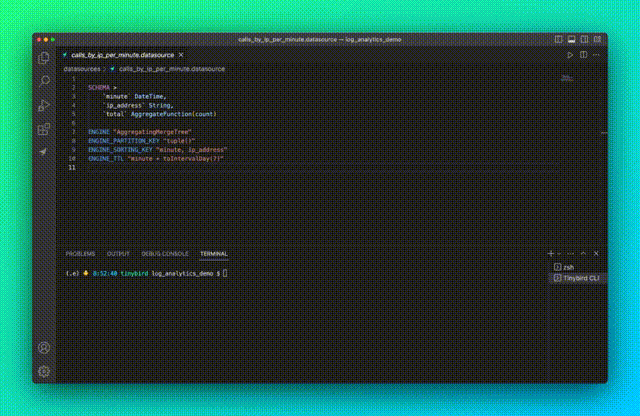
Accelerate tasks with the Command Palette
You can now execute common commands directly from the Command Palette in VS Code. For example, to check the syntax of your Tinybird data files, just open the Command Palette (⌘⇧P), type Tinybird CLI, find Check file syntax and hit Enter. VS Code will run the necessary commands to ensure all your data project files are up to snuff.
There are plenty more commands available, such as pushing and pulling resources to and from the server, creating new Data Source connections, and more.
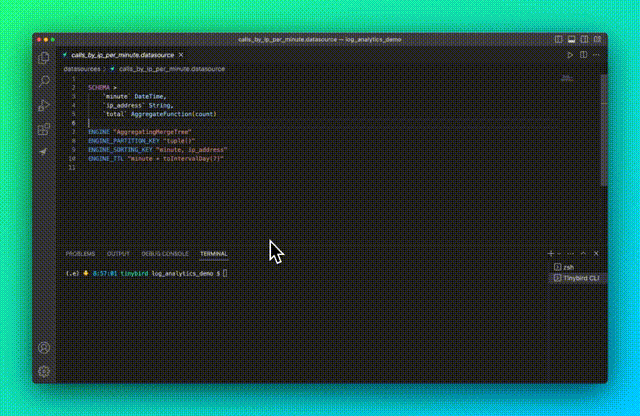
See your Data Flow
Tinybird CLI users often lament that they can’t view their Workspace Data Flow without a ⌘+Tab back to the Tinybird UI.
Lament no longer, because you can easily see your Workspace Data Flow using the Data Flow command in the Command Palette.
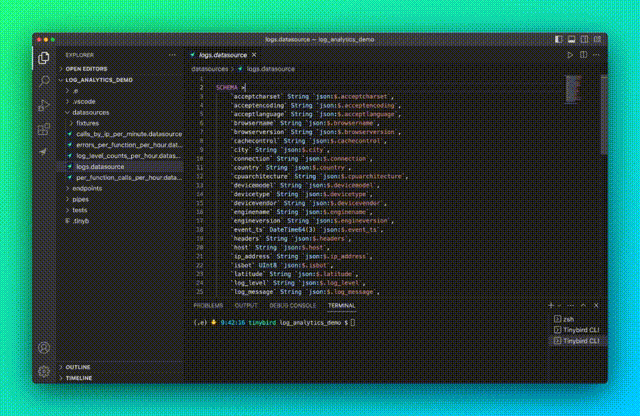
Execute SQL from within a Pipe file
Building a Pipe and need to test some code? Easy. Just highlight your SQL and execute it with the ⌘+Enter keybinding, and you’ll have your up-to-date result.
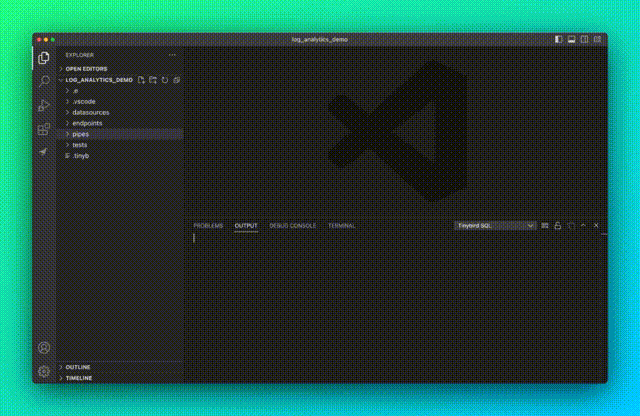
Autocomplete ftw
No VS Code extension is complete without autocomplete. Now you can tab your way to glory when creating Data Sources and Pipes. Autocomplete in the Tinybird VS Code Extension includes metadata for Data Source and Pipe files (e.g. SCHEMA definitions, Node descriptions, etc.), but the piece de resistance is the entire library of ClickHouse SQL functions available at your fingertips.
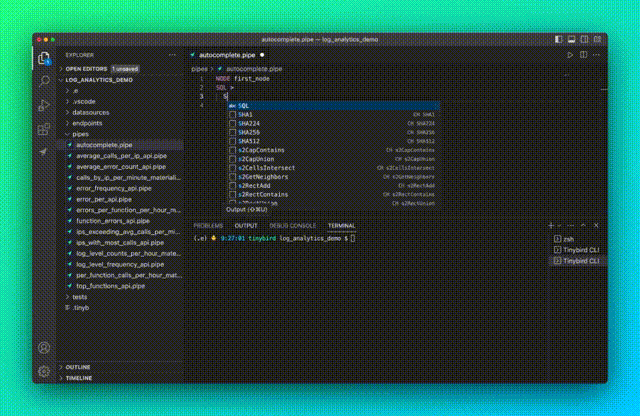
Coming soon in the Tinybird VS Code Extension
We have an exciting roadmap of features ahead, including:
- Generating boilerplate code with snippets. Does anything waste more time than writing boilerplate code? Save the seconds and skip ChatGPT by generating boilerplate Tinybird code with snippets.
- Linting. Find errors in your SQL or schema definitions, and fix them fast.
- File synchronization with the sidebar. Easily open your Tinybird data project files from the recently released Tinybird sidebar.
- Easily switch between Workspaces. Manage all your projects without context switching.
- Manage token scopes. Modify permissions and scopes directly from VS Code.
- Filter the Data Flow. Filter the Data Flow by clicking a particular resource, just as you can in the Tinybird UI.
- Data previews. See a preview of data in a table given a Data Source definition or SQL node (just like in the Tinybird UI).
- See all your Connections in the sidebar. Have connections to Kafka, Snowflake, BigQuery, S3, etc.? Track them in the sidebar as with your other Workspace resources.
- More CLI commands and better autocomplete. We can’t (and won’t) neglect QOL improvements!
And, we’re always interested in your feedback. Are there tools you love using within VS Code for data-driven development that we should be aware of? Are there features you’d love to see in the Tinybird VS Code Extension? Join the Tinybird Community and let us know!
Start building with Tinybird
Fancy yourself a UI acolyte? This new VS Code Extension might just convert you. You can find it in the VS Code Extension marketplace by searching for Tinybird, or download it directly here.
If you’re new to Tinybird and want to try it out, you can signup for free here. The Build Plan doesn’t require a credit card and has no time limit.
If you have any questions or want new features in the VS Code Extension, join our Slack community or tweet @tinybirdco.

